7 Powerful Ways to Use Zapier AI Agent Tool in 2025 (No Code Needed)

In a world where every business wants automation, Zapier AI Agent Tool gives you the power to create your own AI workflows — without writing a single line of code. Whether you’re a solopreneur, a growth marketer, or an enterprise, Zapier helps you automate anything from email follow-ups to GPT-powered chat agents.
The Zapier AI Agent Tool makes it easy to automate even the most complex workflows using natural language prompts.
Let’s explore how Zapier is changing the way AI agents are built and deployed across industries.
So, What Exactly Is Zapier? Let’s Break It Down 🧠
Zapier is a no-code automation platform that acts like your personal AI agent builder. You can connect 6,000+ apps (like Gmail, Notion, OpenAI, Sheets, WhatsApp) and set logic such as:
- IF this happens → THEN do that
- Use OpenAI to auto-write a message
- Send data across apps without coding
- Automate decision-making with filters
And now with Zapier AI + Zapier Agents, it’s smarter than ever.
⚙️ Key Features of Zapier AI Agent Tool
| Feature | Description |
|---|---|
| 🤖 AI Agent Builder | Build GPT-powered flows that act on prompts |
| 🔄 Multi-Step Zaps | Automate entire workflows from trigger to action |
| 📡 GPT & Claude Integration | Generate content, reply, summarize, trigger AI |
| 💼 6000+ App Integrations | From CRM to Slack to Google Drive |
| ⚙️ Logic Paths & Filters | Branching automation logic without code |
| 📩 Webhooks & API | Advanced integrations with external tools |
| 🧠 Natural Language Input | Create zaps using plain English via AI |
🧪 Step-by-Step Guide to Use Zapier as an AI Agent
Even with just one dashboard screenshot, this is how it works:
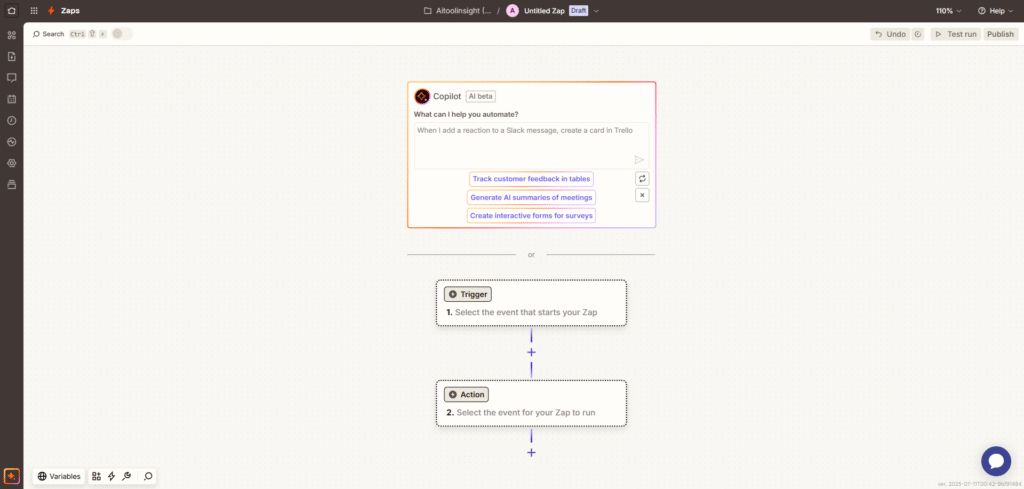
- Sign up or Log in at Zapier.com
- Click on Create Zap
- Choose a Trigger App (e.g. Gmail, Notion, Webhook)
- Add a GPT Step (like: Generate reply using OpenAI)
- Set a filter or condition (e.g. only if subject contains “Invoice”)
- Add multiple steps: Send email, save to Drive, Slack alert
- Click Publish Zap
✅ Done! Your first AI agent is live.
✅ Pros & Cons of Zapier AI Agent
Pros:
- Super beginner-friendly, no coding required
- GPT, Gemini, Claude integrations built-in
- 6000+ app support
- Active support + community templates
- Easy to deploy for client projects
Cons:
- Free plan has limited GPT use
- Some advanced steps require a paid plan
🎯 Who Should Use Zapier?
| Role | Why It’s Useful |
|---|---|
| 💼 Business Owners | Automate leads, email, CRM tasks |
| ✍️ Creators | Auto-reply to comments or DMs |
| 🧑💻 Marketers | Automate campaigns & content |
| 🧠 AI Freelancers | Build custom agents for clients |
| 👨🏫 Educators | Auto-grade, respond, or tutor via AI |
- If you’re a freelancer or small business owner, the Zapier AI Agent Tool gives you a competitive advantage by saving hours of manual work.
💸 Pricing Breakdown
- Free: 100 tasks/month, limited zaps
- Starter: $19.99/month – Basic automation
- Professional: $49/month – Advanced AI support
- Team & Company: $69–$100+/month for business use
📝 Note: AI usage like OpenAI & Claude may require linking external API keys.
🙋 Frequently Asked Questions (FAQ)
Q1: Is Zapier an AI tool?
Yes! With the addition of AI Actions and GPT steps, Zapier can now act as an AI agent builder.
Q2: Can I build my own GPT-powered bot?
Yes, use OpenAI steps in your Zap to create personalized responses.
Q3: Can I use Zapier for my client’s business?
Absolutely. It’s widely used by freelancers and agencies to deliver AI automation.
Q4: Is coding required to use Zapier?
No. Zapier is completely no-code — anyone can build.
With the Zapier AI Agent Tool, you can trigger actions based on events, use filters, and even integrate with GPT for smart outputs.
💡 Related: Build AI Agents with Make.com
Looking for more advanced control over AI-powered workflows?
Check out our full guide on the Make AI Agent Tool → a visual platform to create powerful AI automation without code.
👉 Learn how Make compares with Zapier for business automation, GPT integrations, and custom workflows.
✅ Final Verdict
Zapier is not just a tool — it’s your AI automation co-pilot. If you’ve been dreaming about building an agent that connects your apps, thinks like GPT, and works 24/7 — Zapier is your launchpad.
The beauty of using the Zapier AI Agent Tool lies in its versatility. Whether you’re automating social media posts, sending follow-ups to leads, or connecting AI responses with form entries, Zapier empowers non-technical users to build complex workflows with ease. With GPT, Claude, and 6,000+ apps integrated, it becomes your go-to automation platform for AI-driven tasks. If you’re serious about leveraging no-code automation, this tool deserves a spot in your daily toolkit.
👉 Try Zapier for Free → https://zapier.com
👉 Read more tool reviews on AIToolInsight.com
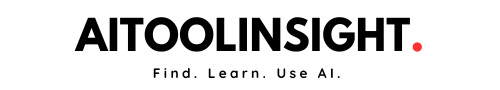
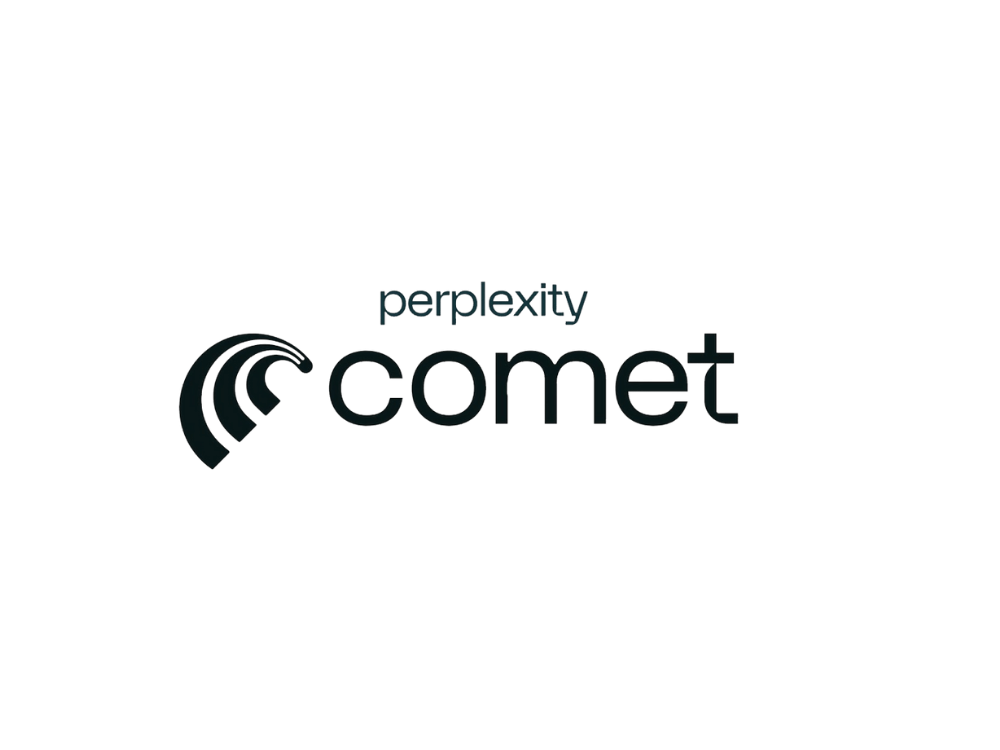
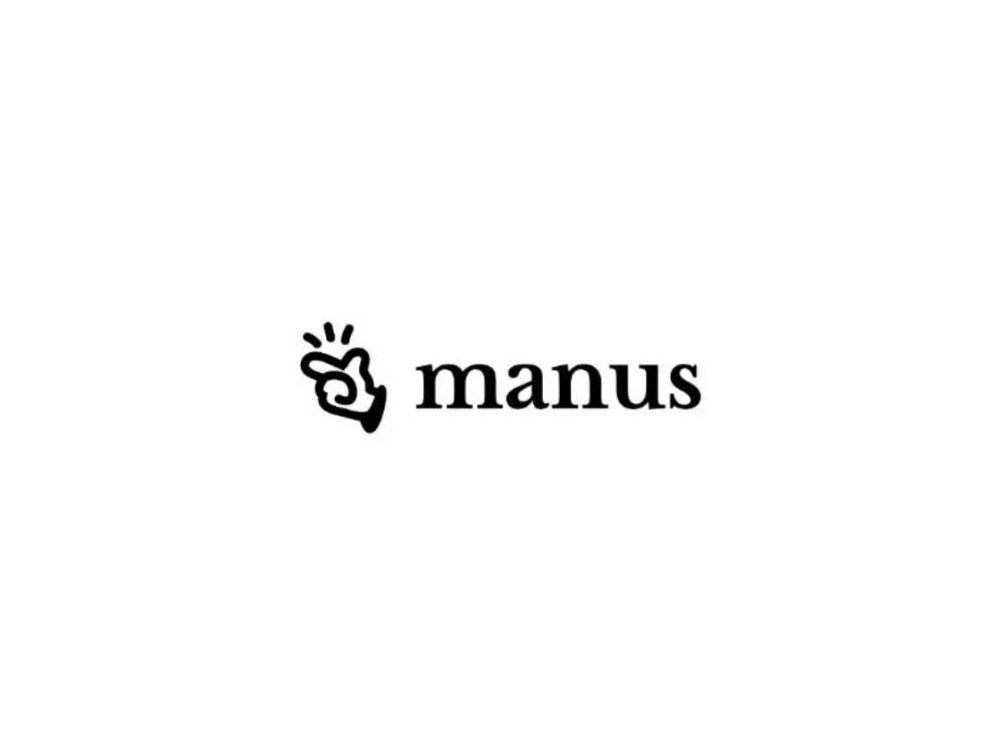
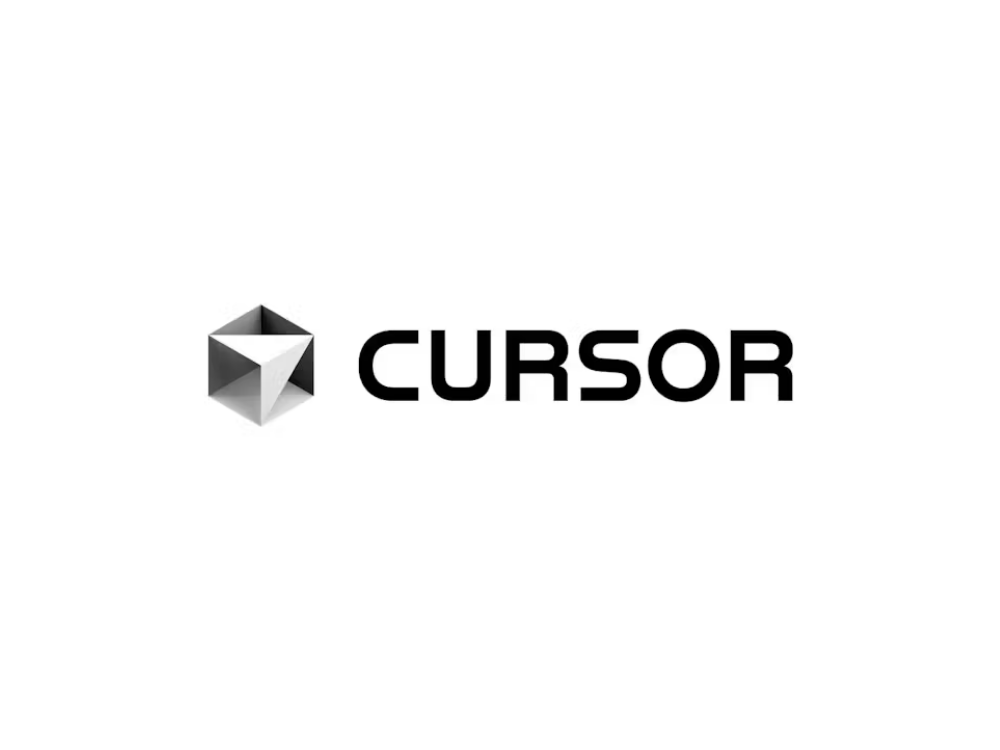
6 thoughts on “7 Powerful Ways to Use Zapier AI Agent Tool in 2025 (No Code Needed)”