Vertex AI Agent Builder – Best Free No-Code AI Platform by Google [2025]

🌟 What is Vertex AI Agent Builder?
Vertex AI Agent Builder is Google Cloud’s no-code AI platform for creating and deploying AI agents at scale. It combines the power of Google’s foundational models (like Gemini) with a user-friendly interface for building chatbots, virtual assistants, and automation agents.
From startups to enterprise-level applications, Vertex AI Agent Builder allows you to create intelligent conversations, route customer queries, and integrate with your data sources — all without writing a single line of code.
💡 Why Choose Vertex AI Over Other AI Agent Tools?
While tools like Make.com, Zapier, and Replit are amazing for drag-and-drop or code-heavy users, Vertex AI Agent Builder is ideal for enterprises or advanced users who want to connect agents to large datasets, Google APIs, and use cutting-edge models like Gemini and PaLM 2.
- ✅ Built by Google – robust infrastructure & security
- ✅ Enterprise-Ready – handles complex workflows
- ✅ Model Access – direct access to powerful LLMs
- ✅ Integrations – seamless with Firebase, BigQuery, Dialogflow CX
- ✅ Global Support – language translation, voice input, intent detection
If you’re building AI agents that need to scale across channels and continents, Vertex AI is your best bet.
🚀 Key Features of Vertex AI Agent Builder
- 🧠 Gemini & PaLM 2 Model Support
- 🛠️ No-Code Agent Designer Interface
- 🔌 Dialogflow CX Integration
- 🗃️ Data Connectors for Firebase, Cloud Functions, BigQuery
- 🌍 Multilingual NLP & Speech-to-Text APIs
- 🧩 Tool Integration with Google Workspace, WhatsApp, and more
🪜 Step-by-Step Guide to Use Vertex AI Agent Builder
✅ 1. Log in to Google Cloud Console
Go to: https://cloud.google.com/vertex-ai and sign in with your Google account.
✅ 2. Navigate to Vertex AI > Agent Builder
Inside your dashboard, click “Vertex AI” and choose “Agent Builder.”
✅ 3. Click “Create Agent”
Choose whether to create from scratch or use a template. Give your agent a name and purpose.
✅ 4. Design Conversation Flow
Use the drag-and-drop flow builder to:
- Add welcome message
- Define user intents
- Add fallback responses
- Call external APIs or trigger workflows
✅ 5. Train with Gemini or PaLM 2
Choose the model you want your agent to use. Gemini is best for reasoning and complex logic.
✅ 6. Test Agent & Integrate
Test your bot directly in the console. Then deploy via:
- Google Cloud Functions
- Websites
- WhatsApp, Telegram, etc.
🎯 Use Cases of Vertex AI Agent Builder
| Industry | Use Case |
|---|---|
| Customer Support | Automate FAQs and service requests |
| E-commerce | Virtual shopping assistant |
| Healthcare | Pre-diagnosis AI intake agents |
| EdTech | Language tutors or Q&A bots |
| SaaS Tools | In-product onboarding chatbots |
🔗 Related AI Agent Tools
- No-Code AI Automation with Make.com
- Zapier AI Workflows – Full Guide
- Build AI Apps in Replit
- Visual Automation with n8n
✅ Pros & Cons of Vertex AI Agent Builder
Pros ✅
- Uses Google’s Gemini & PaLM models
- Enterprise-grade NLP and integrations
- Easy deployment via Google Cloud
- Multilingual and speech support
Cons ❌
- Complex for total beginners
- Requires Google Cloud billing setup
- Limited drag-drop simplicity vs tools like Make
💬 5 FAQs (Optimized for SEO)
1. What is Vertex AI Agent Builder used for?
It’s used to create AI-powered agents like chatbots, virtual assistants, and workflow tools using Google’s large language models.
2. Is Vertex AI Agent Builder free?
You get a free tier with limited usage. Beyond that, it’s pay-as-you-go based on model and deployment.
3. Can non-coders use Vertex AI Agent Builder?
Yes, the tool is designed for both developers and non-coders via its visual flow builder and templates.
4. Which AI models does Vertex Agent Builder use?
You can build agents using Gemini, PaLM 2, and other foundation models via Google Cloud.
5. How is Vertex AI different from Dialogflow?
Vertex AI Agent Builder is the next evolution of Dialogflow CX — with tighter integration into Google Cloud’s full AI stack.
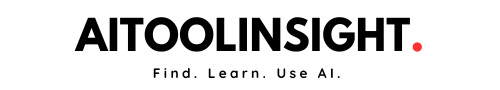
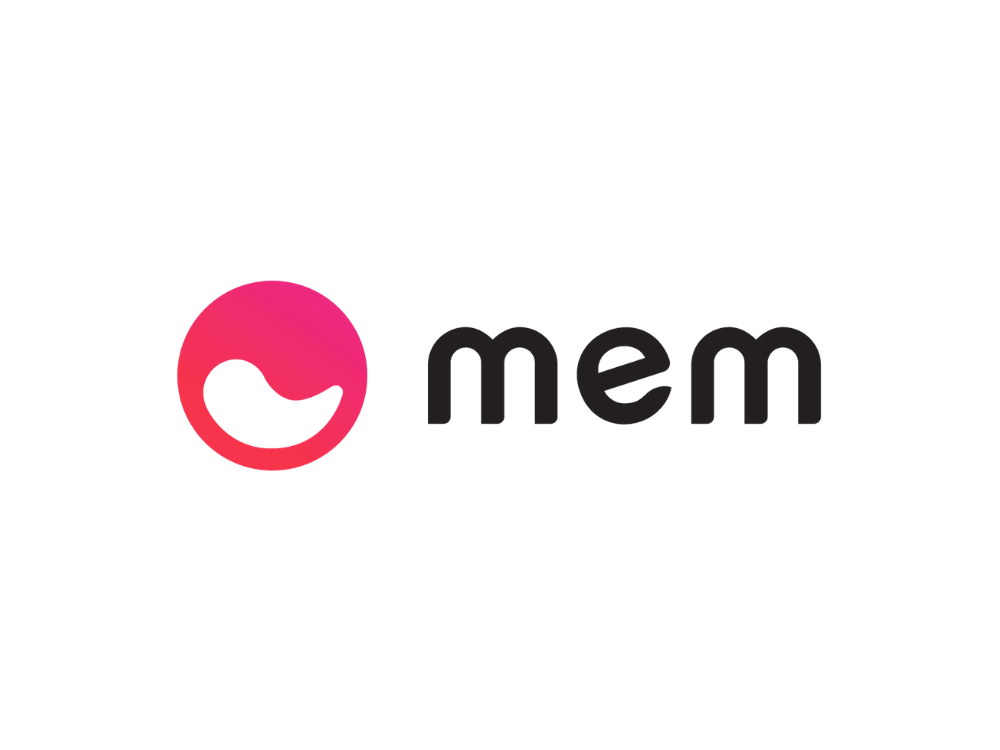
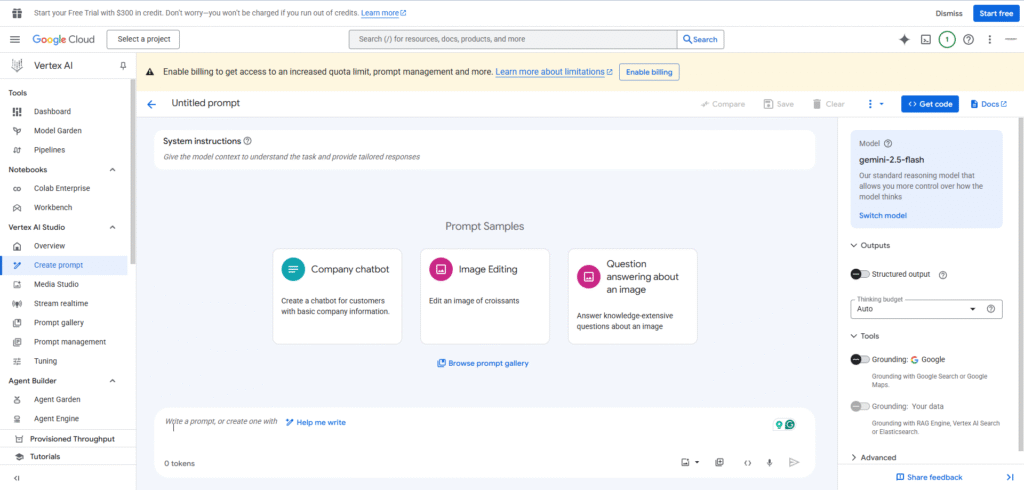
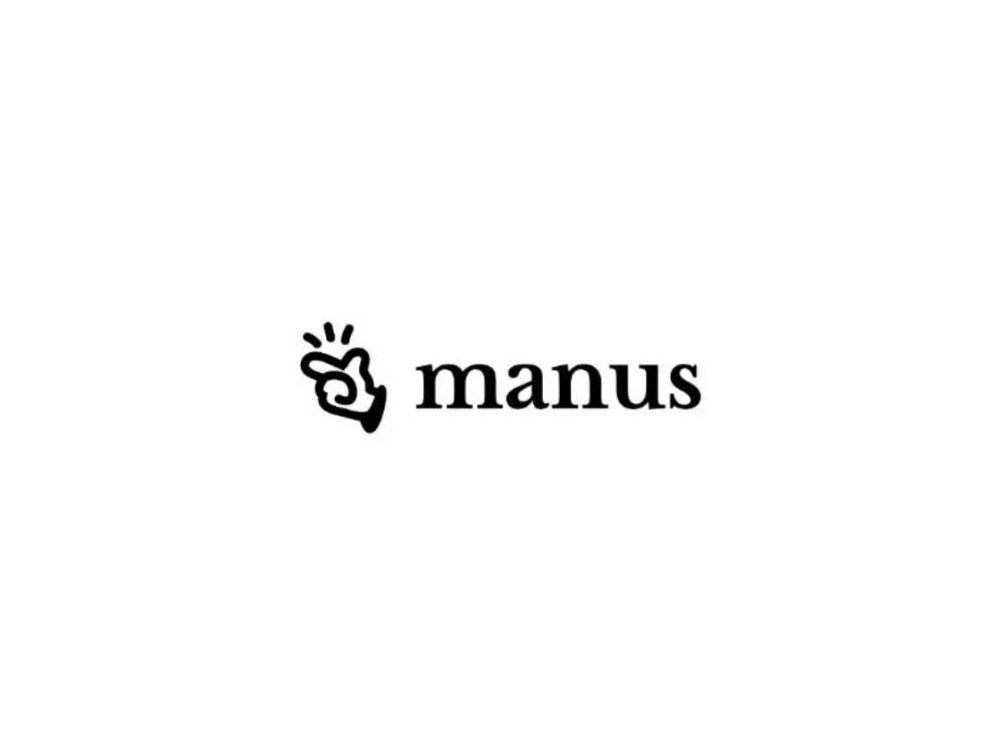
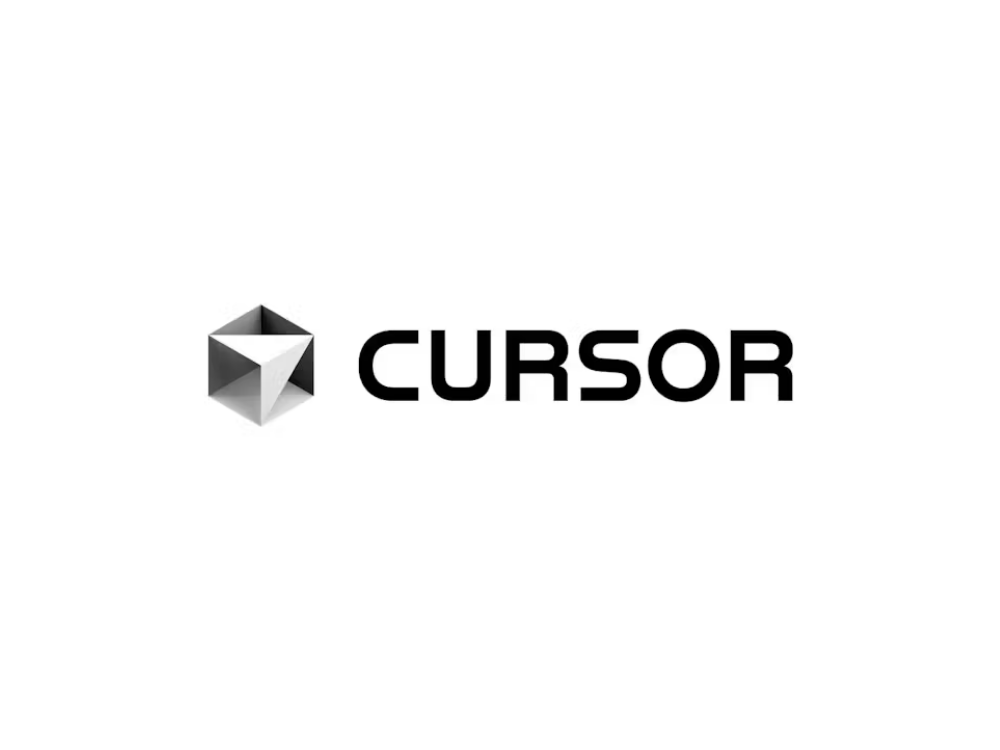
One thought on “Vertex AI Agent Builder – Best Free No-Code AI Platform by Google [2025]”