Replit Agent Review 2025: Build Full Apps with Just a Prompt

🧠 Replit Agent Review 2025: Build Full Apps with Just a Prompt
Replit Agent Review — Discover how to build, debug, and deploy full apps using natural language. No setup, no installations, just AI.
🚀 Can You Code Without Coding?
Yes. Replit’s new AI Agent is built for exactly that.
Whether you’re a beginner, student, indie hacker, or startup founder, Replit Agent lets you build entire apps by simply typing what you want. It handles everything from writing code, installing dependencies, debugging, and even deploying your app live.
In this Replit Agent Review, we’ll break down:
- What it does
- How it works (step-by-step)
- Pros & cons
- Ideal use cases
- Pricing & limits
- And why it’s trending across the AI dev world
🤖 What Is Replit Agent?
Replit Agent is an AI assistant built into the Replit IDE. Think of it as ChatGPT + VSCode + GitHub Copilot — all in one, with deployment.
Just describe your idea (e.g. “Build a weather app in React with a backend”) and Replit Agent will:
- Scaffold the project
- Install packages
- Write front-end & back-end code
- Debug errors
- Deploy it to the web
What makes this tool stand out in the AI market? In this Replit Agent Review, we highlight its powerful full-stack capabilities and cloud IDE experience.
🔍 Key Features of Replit Agent
- 💬 Prompt-Based Coding – Describe what you want, it build it
- 🏗️ Full Stack Generation – Frontend + backend + database
- 🧠 Extended Thinking – Multi-step reasoning
- 🛠️ Debugging + Refactoring – Fix errors on request
- 🌍 1-Click Deployment – No DevOps required
- 👨💻 Live Cloud IDE – Collaborate in real time
🧪 How to Use Replit Agent (Step-by-Step)
This step-by-step Replit Agent Review guide shows exactly how to go from idea to deployment in minutes:
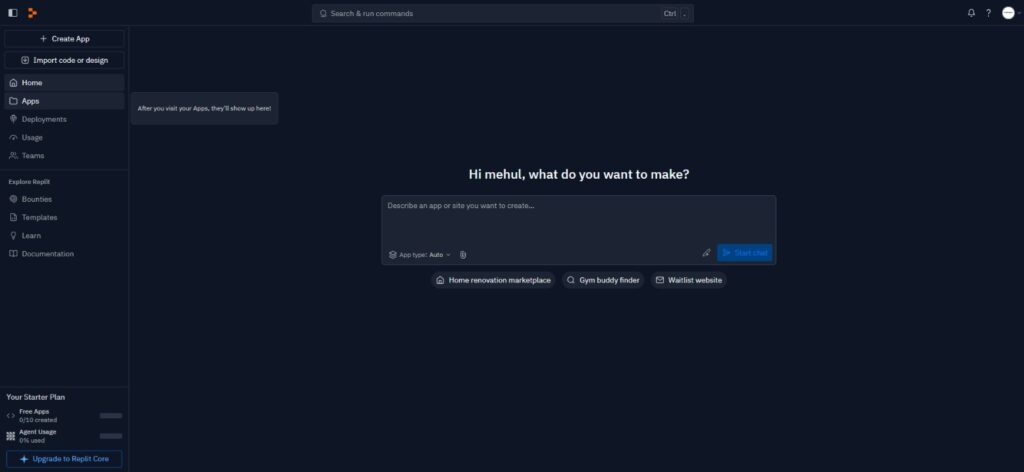
Step 1: Sign up or log in to Replit.com
Visit the site and create a free account using your email, Google, or GitHub. If you already have an account, just log in.
Step 2: Start a New Project
Once you’re inside the Replit dashboard, click the “+ Create” button in the top-left corner. Choose a project name and select a language like JavaScript, Python, or React, depending on what app you want to build.
Step 3: Click on the “Agent” Tab
On the left-hand sidebar, you’ll see an option called “Agent” with a robot icon. Click it to open the AI Assistant panel.
Step 4: Type Your App Idea in Natural Language
In the chat box, simply describe your idea like:
💬 “Build a login page in React with dark mode and Firebase backend.”
The AI agent understands your prompt and begins coding immediately.
Step 5: Watch as Replit Agent Builds Your App
The agent will:
- Create files and folders
- Write the front-end and back-end code
- Install packages like React, Tailwind, Express, etc.
- Show progress in the terminal panel
You don’t have to touch the command line.
Step 6: Ask for Changes
Want improvements? Just type follow-up instructions like:
👉 “Add Google Sign-In”
👉 “Fix error in login function”
👉 “Add loading animation”
The Agent will revise the code on the fly.
Step 7: Click “Deploy” to Publish Live
Once your app is ready, click the Deploy button from the menu above. Within seconds, Replit will deploy your app on a live URL — no DevOps or setup needed.
✅ No technical setup. No installations. No servers. Just describe it, and it builds it.
📌 Pro Tip:
Replit also supports team collaboration, so multiple users can watch and edit the AI-generated code in real time — perfect for hackathons, school projects, and startup MVPs.
✅ Pros and ⚠️ Cons
✅ Pros:
- No coding knowledge needed
- Saves huge time
- AI coding + hosting in one
- Great for prototypes
- Collaborative environment
- • Based on our Replit Agent Review, it’s ideal for fast app creation
⚠️ Cons:
- Some bugs (still improving)
- Limited on the free tier
- Prompt actions may cost credits
- Best features behind the Core plan
Another major benefit we noticed during our Replit Agent Review was how seamlessly the tool handles deployments.
👤 Who Should Use Replit Agent?
- 👩💻 Beginners & learners
- 🚀 Startup founders
- 🧪 Hackathon participants
- 👩🏫 Teachers & tech students
- 👨🔧 Freelancers prototyping fast
💰 Replit Agent Pricing
- ✅ Free Plan – Basic features
- 🚀 Core Plan – $20/month for:
- Higher compute
- Faster generation
- Multiple threads
- 💬 Credits System – Used for heavy prompt actions
❓ Frequently Asked Questions (FAQ)
Q: Is Replit Agent free to use?
Yes. You can use the free version with basic limits. Advanced features are unlocked in the Core plan.
Q: Can it build real full-stack apps?
Absolutely. It handles both frontend and backend, including setup and live deployment.
Q: Do I need to install anything?
No. Everything runs inside your browser—zero setup needed.
Q: Why should I read this Replit Agent Review?
We cover everything from features and pros/cons to how to use it, so you can decide if it’s right for your dev workflow.
🧠 Final Verdict: Is Replit Agent Worth It?
After testing it for this detailed Replit Agent Review, we can confidently say it’s one of the most intuitive AI coding assistants available today.
Replit Agent is a revolutionary tool that allows users to build apps in minutes using simple prompts. With AI doing the coding, scaffolding, debugging, and deploying, it’s one of the most powerful AI agents for developers today.
Whether you’re a new coder, a startup builder, or just curious, give it a try.
🔗 Try It or Read More
👉 Try Replit Agent for free at Replit.com
👉 Read more tool reviews on AIToolInsight.com
Replit Agent Review — Discover how to build, debug, and deploy full apps using natural language. No setup, no installations, just AI.
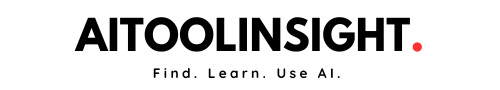
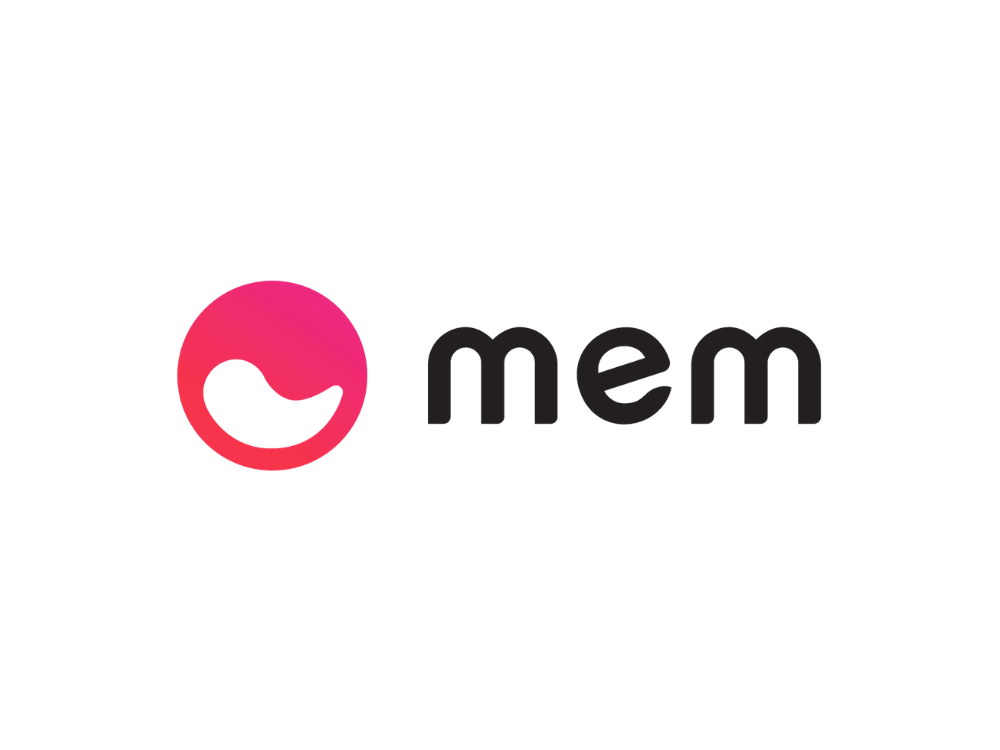
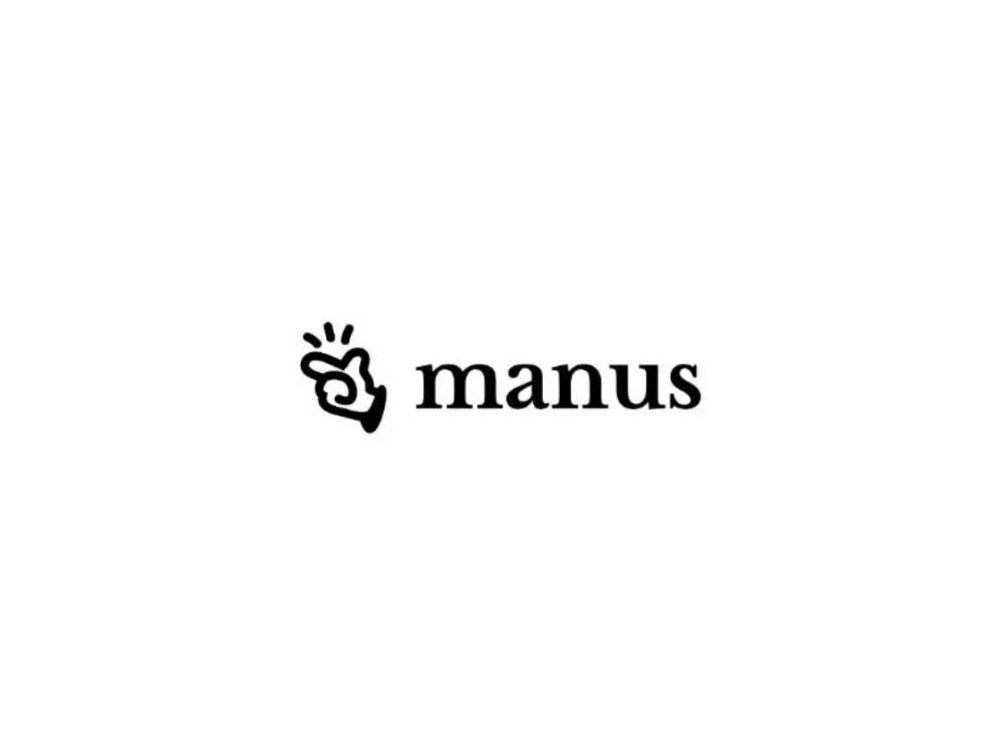
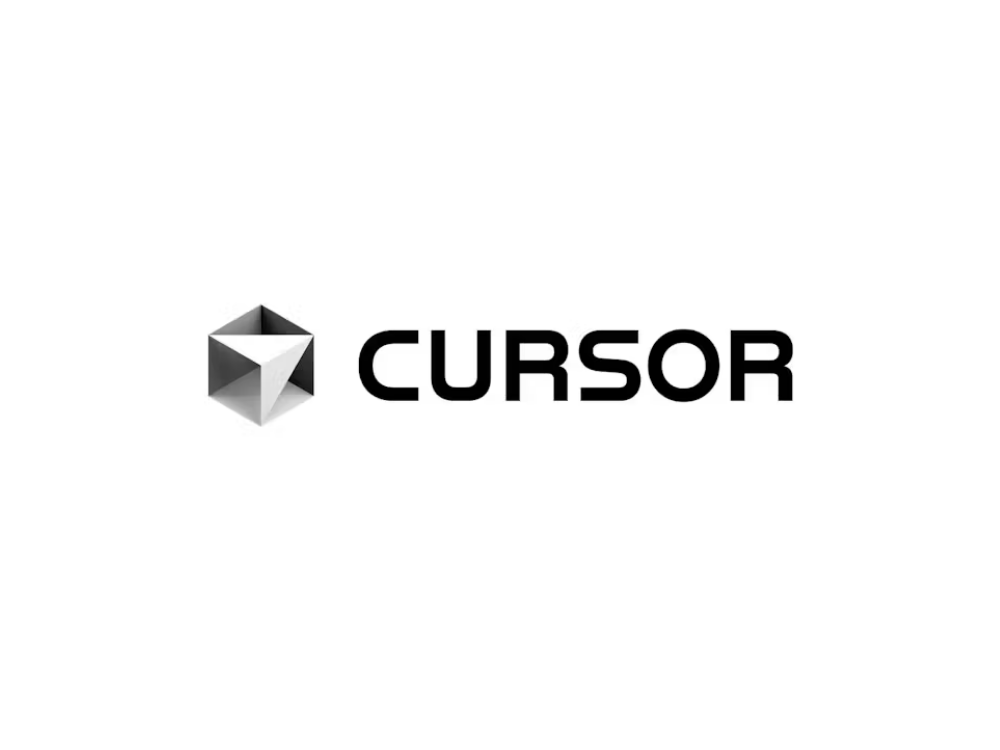
4 thoughts on “Replit Agent Review 2025: Build Full Apps with Just a Prompt”