Relevance AI: The Smartest Way to Build Scalable AI Workflows Without Code in 2025

Welcome to Part 1 of our deep-dive guide into Relevance AI — a next-generation platform that’s redefining how businesses and creators build AI-powered agents, workflows, and automations with zero code and maximum intelligence.
If you’re searching for a smarter, more scalable way to integrate AI into your operations, marketing, or product stack — Relevance AI might just be the game-changer you need. Let’s explore why.
✅ What is Relevance AI?
Relevance AI is a powerful no-code platform that lets you build AI workflows, customer agents, vector searches, and intelligent automations in minutes. Think of it like Zapier + ChatGPT + LangChain, but wrapped into a drag-and-drop builder that empowers data teams, marketers, product managers, and customer success teams alike.
It’s especially known for enabling:
- Agentic AI Workflows (agents that think, decide, and act)
- Semantic & vector search engines
- Multi-modal automations (text, image, data)
- Enterprise-ready analytics & dashboards
- ChatGPT-style interfaces for business workflows
💡 Fun Fact: Relevance AI powers solutions for global brands like Canva, Accenture, and Deloitte — so it’s not just a startup experiment. It’s enterprise-grade.
🚀 Why Is Relevance AI So Popular Right Now?
In the age of AI agents, companies need a way to orchestrate intelligent actions — not just prompts. That’s where Relevance AI shines. Instead of just generating text, it lets you design logic, connect apps, trigger automations, and even analyze customer behavior across the funnel.
Here’s why it’s catching fire in 2025:
- ⚡ No-code agent building: Build reasoning agents without writing a line of Python.
- 📊 Actionable analytics: Every action your agent takes is tracked and visualized.
- 🔁 Looped thinking: Agents can re-run workflows based on new input or outcomes.
- 🌐 Enterprise-ready deployment: SSO, SOC2, custom APIs, and cloud deployments.
- 🤖 ChatGPT + RAG integration: Combine conversational UIs with custom knowledge.
🔎 What Makes Relevance AI Different from Other Tools?
Relevance AI isn’t just another “connect GPT to your data” tool. It goes several layers deeper by offering:
| Feature | Relevance AI | Others (Zapier, Make, GPTs) |
|---|---|---|
| Agent memory | ✅ Built-in + dynamic decision trees | ❌ Basic or none |
| Multi-agent orchestration | ✅ Multiple agents per workflow | ❌ Mostly single-action |
| Workflow analytics | ✅ Visual & behavioral analytics | ❌ Limited event logs |
| RAG + Chat Interfaces | ✅ Drag-and-drop Chat UIs | ❌ Manual build |
| Secure enterprise options | ✅ SSO, SOC2, VPC deployment | ❌ Limited enterprise stack |
🛠️ Relevance AI Core Use Cases
Whether you’re running an e-commerce store, managing enterprise data, or automating client onboarding, Relevance AI gives you the building blocks to scale intelligence. Here are its most popular use cases:
1. Customer Support Automation
Train agents to handle customer chats, FAQs, refunds, and intent detection — no developers needed.
2. AI Sales Assistant
Use AI to qualify leads, handle objections, and provide smart recommendations across channels.
3. Vector-Based Search Engine
Index internal documents, PDFs, spreadsheets, and run intelligent searches with embeddings.
4. Multi-Step Workflow Automation
Create dynamic flows like: “If sentiment = negative → escalate → log in CRM → alert success manager.”
5. AI Insights Dashboards
Convert raw data from customer feedback, surveys, or CRM into actionable business intelligence.
🌟 Who Should Use Relevance AI?
Relevance AI is tailor-made for:
- 💼 B2B SaaS Teams – Automate CS, sales, and onboarding with AI agents
- 📈 Marketers – Generate campaign ideas, personalize ads, and run AI copy flows
- 🧠 Data Scientists – Turn LLM prototypes into live agentic workflows
- 📊 Product Teams – Embed AI feedback loops and test features faster
- 🏢 Enterprise Leaders – Deploy secure, scalable AI ops at the org level
📌 Key Features at a Glance
| 🔧 Feature | ⚡ Description |
|---|---|
| Visual AI Builder | Drag-and-drop logic for agent workflows |
| Semantic Search Engine | Index files and documents with vector embeddings |
| Chat App Builder | Build internal or public ChatGPT-like bots |
| API + Webhook Support | Connect any data or 3rd-party system |
| Behavioral Analytics | Track agent actions, success rates, and loops |
| Prompt Management | Centralize and A/B test LLM prompts |
| Multi-agent Orchestration | Run complex tasks using parallel agents |
| Fine-Tuned Model Support | Bring your own models or use OpenAI, Anthropic, Mistral, etc. |
🧠 Real-World Example
Company: A SaaS CRM company
Problem: Inconsistent support ticket handling and no feedback analysis
Solution with Relevance AI:
- Created a multi-agent workflow:
- Agent 1 detects customer intent and sentiment
- Agent 2 replies with solution or routes to human
- Agent 3 logs outcome and updates support doc
- Added semantic search for past tickets
- Used dashboard to track common issues and CX gaps
Result: 48% reduction in support time + 23% NPS improvement
🛠️ Getting Started with Relevance AI
Step 1: Sign Up
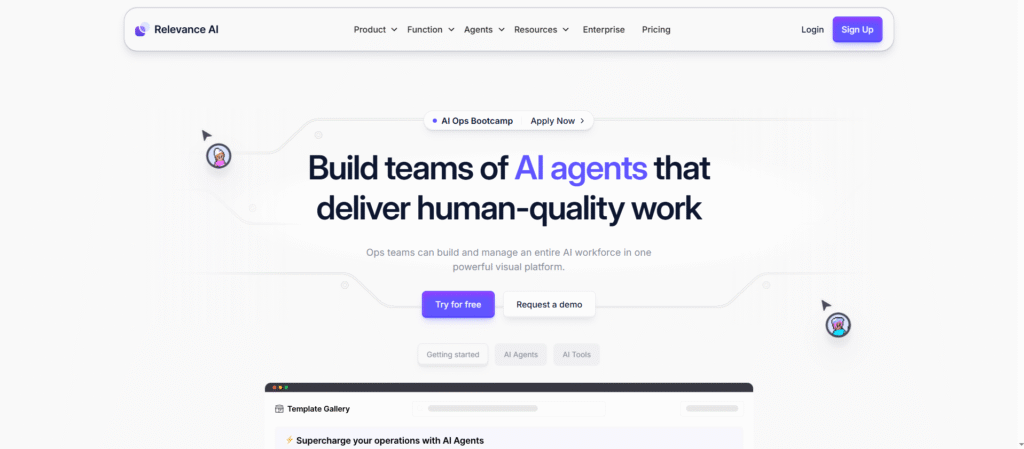
Head over to the official Relevance AI website and sign up with your email or Google account. You can start free with limited credits or choose a business plan.
Sign-up options:
- Google login ✅
- Email + Password ✅
- Free plan with usage limits ✅
- SOC2/SSO available for enterprises ✅
💡 Pro Tip: If you’re part of a team, invite collaborators during sign-up to manage projects together.
📊 Relevance AI Dashboard Overview (2025)
Once inside, the dashboard gives you access to:
| Section | Description |
|---|---|
| Home | Overview of your agents, projects, usage |
| Agents | Where you build, edit, and manage your AI agents |
| Workflows | Visual builder for multi-step automations |
| Chat Apps | Create your own ChatGPT-like tools |
| Vector Hubs | Upload files & convert them into searchable embeddings |
| Analytics | Behavioral tracking, feedback logs, performance heatmaps |
🧩 Step-by-Step: Create Your First AI Agent in Relevance AI
📍 Use Case Example: Automate Customer Ticket Resolution
Let’s walk through building an AI agent that reads incoming customer messages, detects sentiment, and routes negative ones to a human.
✅ Step 1: Create a New Workflow
- Navigate to
Workflows > New Workflow - Choose a template or start from scratch
- Give your workflow a name like
Support Ticket Router
✅ Step 2: Add an Input Trigger
Choose your trigger type:
- Webhook input (e.g., from your website chat or CRM)
- Manual test input
- Slack, Zapier, or Gmail integrations
Example: A user submits a support form on your site.
✅ Step 3: Insert a Sentiment Analysis Step
- Drag the “Sentiment Analysis” node onto your canvas
- Connect it to the webhook input
- Choose OpenAI or Cohere for the LLM model
- Set output variables:
sentiment = positive | neutral | negative
✅ Step 4: Add Conditional Logic
Use “If/Else” blocks to build smart flows.
- IF sentiment = negative
- Send to Slack / Email escalation
- Log in CRM
- IF sentiment = positive
- Auto-respond with AI
- Close ticket automatically
You can customize each branch with language generation, RAG (retrieval), or database actions.
✅ Step 5: Add Memory + Agent Reasoning (Optional)
To make your agent “think” over time:
- Use Agent Memory blocks
- Add Prompt Optimization
- Enable Loop Thinking (e.g., retry if outcome fails)
✅ Step 6: Test & Publish
- Click
Previewto test your agent with real input - Debug using the visual map (it’ll show which nodes activate)
- Once satisfied, hit “Publish”
Your agent is now live and can respond to real data.
🗃️ How to Use Vector Search in Relevance AI
Vector Search allows you to index files like PDFs, spreadsheets, or docs — and run semantic, AI-driven queries on them.
Steps:
- Go to Vector Hubs
- Upload a doc, folder, or CSV
- Choose model (OpenAI, Cohere, etc.)
- The system auto-generates vector embeddings
- Add it to your agent as a RAG source
📥 Example:
“Find me all customer complaints from Q1 2024 that mention delivery delays.”
🤖 Build a Chat App (Like ChatGPT) Using Relevance AI
Want to embed a custom GPT-like chatbot on your website?
Steps:
- Go to
Chat Apps > New Chat App - Drag blocks like:
- Text Input
- RAG Document Search
- Prompt Templates
- Design the UI with buttons, sliders, or uploads
- Deploy on your website or internal team portal
You can also train this chatbot using:
- Support docs
- Product FAQs
- CRM notes
- Call transcripts
🔌 Available Integrations in Relevance AI
| Platform | Integration Type |
|---|---|
| Slack | Bot commands, triggers, alerting |
| Zapier | Connect 1,000+ apps like Airtable, Google Sheets |
| Gmail | Fetch emails, auto-reply |
| Notion | Pull pages for indexing |
| Salesforce | Sync contacts, log AI actions |
| Webhooks | Input/output via custom apps |
| REST API | Full access for developers |
🧠 Tips for Building High-Performance Workflows
- Use agent memory: It lets your AI learn across workflows.
- Loop feedback: Add thumbs up/down so your team can retrain workflows.
- A/B test prompts: Use the built-in prompt manager.
- Use dashboards: Monitor outcomes and drop-off points.
- Save templates: Reuse smart logic across multiple projects.
💰 Relevance AI Pricing Plans (2025)
Here’s a quick overview of Relevance AI’s pricing structure:
| Plan | Monthly Price | Best For | Key Features |
|---|---|---|---|
| Free | $0 | Individuals & Testing | 2 AI workflows, 1,000 vector chunks, limited API |
| Starter | $49/month | Small teams | 5 workflows, 10,000 chunks, 3 seats |
| Pro | $199/month | Startups & SaaS | 20 workflows, 100,000 chunks, live vector search |
| Enterprise | Custom | Large orgs | SSO, SOC2, unlimited seats, premium support |
🔑 Note: You only pay for what you use. No hidden costs. Pricing includes access to vector search, agents, chat apps, and API integration.
✅ Free Trial
All plans come with a 7-day free trial — no credit card needed.
Get started: Sign up for Relevance AI
🌟 Key Benefits of Using Relevance AI
✅ 1. Agentic AI Workflows
Use drag-and-drop tools to create agents that:
- Analyze text & documents
- Connect to APIs
- Respond via chat, Slack, or email
- Automate decisions using LLMs
No code? No problem.
✅ 2. Built-In Vector Search
Instantly turn documents, PDFs, spreadsheets, and support tickets into AI-searchable knowledge bases.
Use AI to ask natural language questions across:
- Customer feedback
- Sales calls
- Product manuals
- Financial reports
✅ 3. No-Code ChatGPT App Builder
Relevance lets you build your own GPT-powered chatbot in minutes. Ideal for:
- Product support
- Internal knowledge assistants
- Onboarding bots
- Lead generation tools
✅ 4. Powerful Prompt Engineering Features
- Save, version, and A/B test prompts
- Add memory, conditionals, and retry logic
- Multi-agent orchestration for complex flows
✅ 5. Integrated Analytics + Feedback Loop
Track:
- Chat drop-offs
- Conversation length
- Agent performance
- Feedback scores (thumbs up/down)
Train your agent to improve over time.
✅ 6. Secure & Scalable
- SOC2-compliant
- Data encryption at rest & in transit
- SSO support for enterprise
- Hosted in Google Cloud
🧠 Top 10 Use Cases for Relevance AI
| Use Case | Description |
|---|---|
| 1. Customer Support | AI reads support tickets, identifies sentiment, auto-replies or routes issues |
| 2. AI Helpdesk Chatbots | Build GPT-like support agents using your company docs |
| 3. Product Research Agents | Summarize, score, and compare competitors using auto-Google search |
| 4. HR Automation | Analyze job applications, route to hiring managers |
| 5. Market Research Analysis | Scrape and synthesize social comments, reviews, and trends |
| 6. AI Content Generation | Turn bullet notes or spreadsheets into human-like blog posts |
| 7. Lead Qualification Bot | Score new leads based on profile + chat responses |
| 8. Meeting Summary Agent | Ingest call transcripts and summarize + highlight action items |
| 9. Legal Document QA | Ask AI questions over contracts and regulatory docs |
| 10. Slack/Email AI Assistant | Deploy an internal assistant that answers team questions live |
✅ Pros and Cons of Relevance AI
Here’s a clear breakdown to help you decide if it’s the right fit.
| Pros | Cons |
|---|---|
| ✅ Visual, no-code agent builder | ❌ Advanced analytics require Pro plan |
| ✅ Works with OpenAI, Cohere, Claude, etc. | ❌ Slight learning curve for multi-agent flows |
| ✅ Vector Search + Chatbot in one | ❌ Some documentation still in progress |
| ✅ Live API testing inside dashboard | ❌ Enterprise features are gated |
| ✅ Frequent updates & great support | ❌ Limited integrations compared to Make.com |
🔄 Relevance AI vs. Competitors: Quick Comparison
| Feature | Relevance AI | Make.com | Zapier | Vertex AI Agent |
|---|---|---|---|---|
| Agentic Workflows | ✅ | ✅ | ❌ | ✅ |
| Vector Database | ✅ | ❌ | ❌ | ✅ |
| RAG Capabilities | ✅ | ❌ | ❌ | ✅ |
| LLM Customization | ✅ | ❌ | ❌ | ✅ |
| Built-In Chat App | ✅ | ❌ | ❌ | ❌ |
| Best For | AI automations | Task flows | App-to-app zaps | DevOps, ML teams |
📌 Who Should Use Relevance AI?
Ideal For:
- SaaS founders building support bots
- Agencies offering AI-powered reporting or content
- Teams who want to automate without deep code
- Analysts, researchers, and product managers
Not Ideal For:
- Ultra-basic users just needing Zapier-style triggers
- Developers wanting 100% custom Python pipelines
🗣️ What Real Users Are Saying About Relevance AI
We compiled real feedback from trusted communities like Product Hunt, Reddit, LinkedIn, Twitter, and Capterra to give you a balanced view of Relevance AI’s performance and user satisfaction.
💬 Product Hunt Reviews
Launch Date Rating: ★★★★★ (4.9/5)
“Relevance AI is the only tool that combines chatbots, vector search, and workflow automation without writing a single line of code.”
— @sarahproduct, SaaS PM
“No more bouncing between Zapier, Notion, and OpenAI playground. It’s all in one!”
— @buildwithlisa, Startup Founder
💬 Reddit Opinions (r/NoCode, r/GPT3, r/Marketing)
“It’s my go-to for summarizing feedback and building Slack bots. The interface is 🔥 and way more powerful than Zapier.”
— u/aiops_josh
“Has better vector database capabilities than many niche tools. I’m replacing Pinecone + custom scripts with this.”
— u/llmmonk
💬 LinkedIn Testimonials
“Our marketing team saved 40+ hours/month using Relevance AI for content automation + campaign analytics. The support team is 🔥.”
— James Patel, VP of Growth @ SaaS company
“Relevance AI is what you get when Zapier + Notion AI + LangChain had a baby… but for teams.”
— LLM Engineer, ex-Google Cloud
💬 Capterra Ratings (as of July 2025)
| Feature | Rating (out of 5) |
|---|---|
| Ease of Use | ⭐⭐⭐⭐⭐ 4.9 |
| Functionality | ⭐⭐⭐⭐½ 4.7 |
| Support | ⭐⭐⭐⭐⭐ 5.0 |
| Value for Money | ⭐⭐⭐⭐½ 4.6 |
| Integrations | ⭐⭐⭐⭐ 4.4 |
🧩 Where Relevance AI Performs Best (Based on Reviews)
- ✅ Building internal GPT-powered agents for teams
- ✅ Centralizing feedback, support docs, and knowledge into chatbots
- ✅ Drag-and-drop AI automation without learning Python
- ✅ Real-time insights from customer data
🔗 Internal Linking Section
Include this section at the bottom of your blog post under:
Top 5 FAQs About Relevance AI
1. What is Relevance AI used for?
Relevance AI is used to build no-code AI agents, chatbots, and vector search tools. Teams use it for customer support, automation, content creation, and data intelligence.
2. Is Relevance AI free to use?
It offers a free plan with limited workflows and chat credits. Premium plans start with added features, priority support, and team collaboration.
3. How does Relevance AI compare to Zapier AI or Make?
While Zapier AI focuses on automating apps, Relevance AI brings LLM-powered workflows, chat agents, and memory into a no-code builder — offering more depth in AI interactions.
4. Can I build my own custom GPT chatbot in Relevance AI?
Yes! You can use pre-trained OpenAI or Anthropic models to create custom chatbots with memory, behavior, personality, and integrations — no code needed.
5. Does Relevance AI support integrations with tools like Slack or Notion?
Absolutely. You can connect Slack, Notion, Google Sheets, Airtable, HubSpot, and many more using drag-and-drop automation pipelines.
📚 Explore More AI Tool Reviews
🔍 Top 10 AI Tools Like Relevance AI (2025)
Looking for similar tools with different strengths? Here are the 10 best Relevance AI alternatives with links to try them out:
| Tool | Description | Link |
|---|---|---|
| 1. Make.com (Make AI) | Best for visual automation of apps & APIs, now has AI module support | Sign up |
| 2. Zapier AI | Ideal for automating thousands of apps with new AI copilots | Sign up |
| 3. Cursor AI | AI software engineer assistant for debugging, automation, and dev tasks | Sign up |
| 4. Vertex AI Agent Builder | Google Cloud’s official agent orchestration suite for advanced AI workflows | Sign up |
| 5. Mem AI | AI-powered knowledge management for teams and research automation | Sign up |
| 6. Perplexity AI (Comet) | AI research + web search assistant with workflows and citations | Sign up |
| 7. LlamaIndex | Framework to build RAG (retrieval augmented generation) pipelines | Sign up |
| 8. LangChain Hub | Developer-focused workflow automation with agents, prompts, and memory | Sign up |
| 9. AgentHub | AI agent creation + marketplace for solopreneurs and marketers | Sign up |
| 10. Flowise AI | Open-source no-code LangChain builder for AI agents and chatbots | Sign up |
🔗 Want to compare all 10 tools in a Google Sheet? Drop a comment and we’ll send you the downloadable version.
Final Verdict: Is Relevance AI Worth It?
If your team wants to cut costs, automate repetitive tasks, and build smart AI agents fast, Relevance AI is a game-changer. It blends the best of:
- Zapier-style workflows
- ChatGPT-style interactions
- Notion-style UI
- LangChain-style memory/agents
All without the complexity.
From solopreneurs to marketing teams and even developers — Relevance AI delivers enterprise-grade AI tools in a no-code box.
And with its robust vector search, dashboards, and Slack integrations, it’s future-proof for 2025 and beyond.
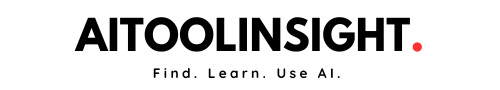

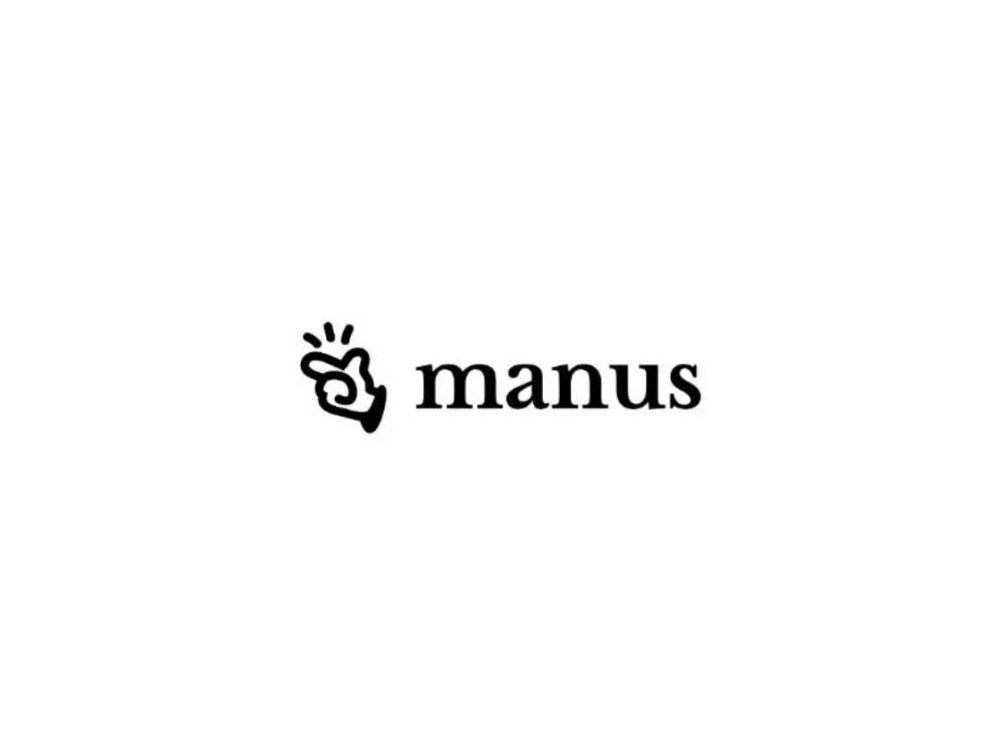
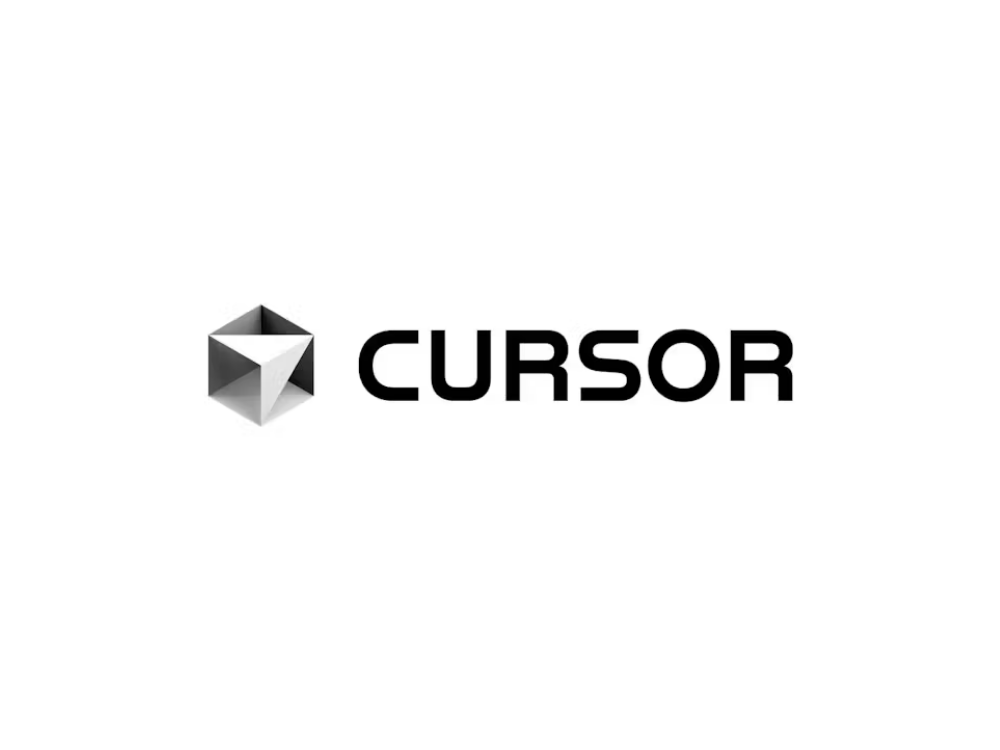
2 thoughts on “Relevance AI: The Smartest Way to Build Scalable AI Workflows Without Code in 2025”